
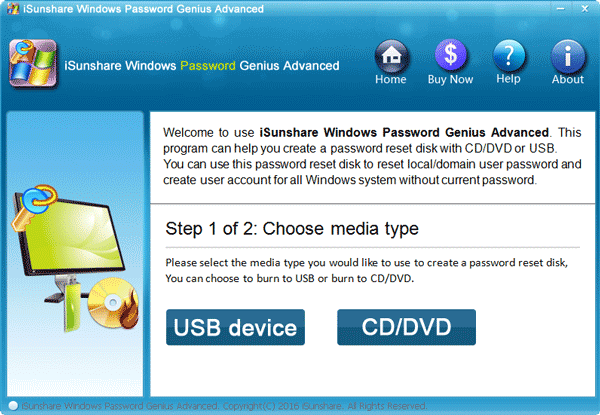
However, you shold spend on time understanding how it works. Commapnd prompt ( CMD) is one of the oldest but effective techniques for advanced tasks on Windows based computers. There are actually three ways to use command prompt to reset a Windows 7 local administrator password, but in this scenario we will assume that you DO NOT have admin access to the locked computer. The first method requires no additional CD or software other than your PC. No.1: Reset Windows 7 Admin Password Using Command Prompt So if you want to save time on this and get a quick result, please go to Method 2 directly.Ģ: Androidphonesoft Windows Password Recovery (Less than 5 Min) The fatest and most comfortable one is Method 2. However, each of them adopts different techniques so the time varies. If other people could physically access your computer, which has an easy-to-guess password, the chance is that your data might be compromised.Įditor Note: All the methods shared in this tutorial are fair enough to unlock the computer. While it might be easy to reset a Windows 7 password, it is highly recommended using a complex and unique one for login. So, if you have forgotten Windows 7 login password or lost it for some reason, there are several ways in which you can follow to reset it and gain access to your data with or without additional software. Forgetting Windows 7 administrator password is one of the most unpleasant experience in the world, but with so many technologies available for now, it has become much easier than ever to get into the device when you are locked out.


 0 kommentar(er)
0 kommentar(er)
